Maybe you’re a beginner artist dreaming about one day become a hot-shot concept artist, working for video games and movies, or become a comics or children’s book illustrator. Or maybe, like me, you’ve been at it a little while and are just trying to sharpen those skills to become a better independent artist. Then these may be some things you’d like to consider on the path. It’s a bit of a longer post, so top up your caffeine vessel of choice and let’s get into it as we look at painting tutorials and other online learning resources, hardware you might need, and software options.
To art school or not to art school…
First off I want to say that a brick and mortar art school is not at all a necessity. There are pros and cons of course, but let’s be real… art schools are not cheap. I studied printmaking at the university in my hometown (where illustration wasn’t really a thing there at the time, just over 10 years ago), and on top of your tuition fees, there are also materials costs to consider which, if you have a rather ambitious final-year project, can add up to quite a bit. One of the main pros for me though was the community aspect… making friends and working together with them for three years, pushing one another and always having someone close by to bounce an idea off of was valuable for me. Thankfully, online schools, courses and tutorials with professional artists working in different fields across the arts and entertainment industries are becoming more and more accessible, and often have online community spaces as well where you can share your projects, ask for feedback etc.
Online Learning Platforms
There are quite a few of these popping up. Some are specifically art focused with selected industry professionals, like Schoolism and SVSLearn, while others are much broader in the skills being offered such as SkillShare and Udemy, and where anyone with something to teach can contribute to the platform.
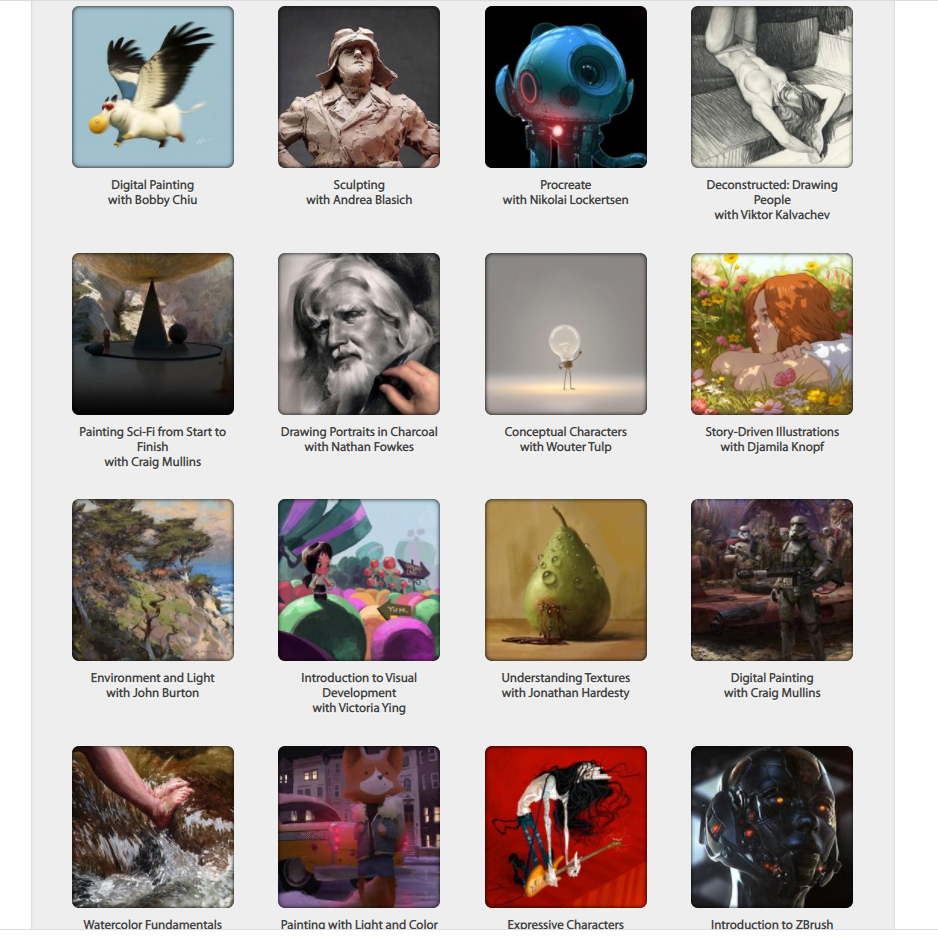
Schoolism
I’m currently signed up with Schoolism and thoroughly enjoying it. It was started by Bobby Chiu of Imaginism Studios and Lightbox Expo, and has 35 courses covering a range of topics from the fundamentals of traditional and digital drawing, character and environment design, painting in oils, caricature, visual development and more.
There are 26 instructors including Bobby Chiu, Stephen Silver, Victoria Ying, Jonathan Hardesty, Nathan Fowkes, Djamila Knopf, Terryl Whitlatch, and even Craig Mullins. Aside from the courses, there are also the Artist Workout series of which there are currently four. They offer relatively short, daily exercises to start your day with. The one series is conducted by Ian McCaig…you know…the guy behind the designs of Darth Maul and Queen Amidala.
Schoolism offers a seasonal discount on their annual subscription and I can’t recommend this highly enough. Look out for that around June and December. Also be sure to check out the SchoolismLive Youtube channel, and Bobby Chiu’s where he regularly interviews industry artists including those with courses on Schoolism. I have gained so much inspiration from just listening to these artists’ journeys.
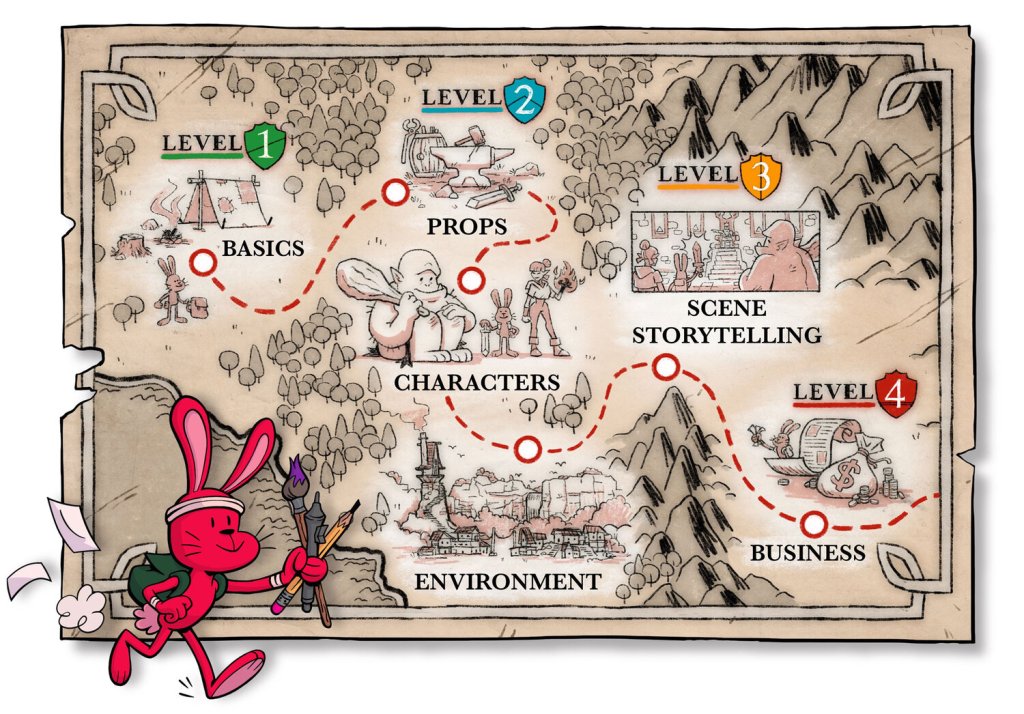
SVSLearn
You’re probably aware of Inktober and Jake Parker who is part of the team behind SVSLearn and the 3-Point Perspective Podcast, together with Will Terry and Lee White. Collectively they have published well over 50 books, and have all taught at university level. But they aren’t the only teachers on the platform: there are a bunch who together have just shy of 100 different courses available there. If you are completely new to drawing, you might want to go for their Foundation curriculum that takes you from the basics right through to the business end of things.
What’s great about it is that you can get a 30 day free trial, so if you have the time, you could really throw yourself in for an intensive month before deciding whether or not to grab either a monthly or annual subscription. A great time to sign up for that trial is now ahead of inktober to get familiar with inking tools and techniques before October gets here. Check out Jake Parker’s How To Ink 2.0.
Also be sure to give the 3-Point Perspective podcast a listen as Jake, Will and Lee cover various topics from overcoming roadblocks, starting an online shop, childrens book industry advice, and their latest one: How To Launch Your Kickstarter Like A Rocket
Artists You Love
There are two components to this next part. One is taking the time to try analyze the work of artists that inspire you: look at their brush strokes, their lighting and compositions, their color choices, and just as importantly, look at the artists that inspired THEM. Do master studies. And make sure you look at a variety of artists with different styles, maybe even working in different mediums or completely different art forms.
Two: many artists offer tutorials, full courses, and digital assets to help you learn. Sometimes these are available on platforms like ArtStation (with both a dedicated Learning page and a Marketplace that includes tutorials), or those mentioned above, and sometimes they will have them available for purchase from their own websites. Some even have Patreon pages where tutorials form part of the rewards they offer to subscribers, or have membership areas on their websites too for learning like Proko and Stephen Silver.
Some that I recommend are:
YouTube
Youtube can also be a great resource to supplement a more structured learning curriculum. Many top artists use it to drive traffic to their primary offerings, whether that’s their own independent projects and merchandise, mentorships, or courses. So the kinds of videos you could find from them might be more on the technical, How-To side of things, process videos, or talks around the business aspect of being a full-time artist, overcoming creative blocks etc. If there is a very specific problem I am trying to solve, I often jump onto Youtube to search for how other artists have tackled it.
Some of my favourite channels, for both hard and soft skills, and artist interviews/panel discussions, are those of Adam Duff/Lucidpixul, Proko, Trent Kaniuga, Ahmed Aldoori, Lightbox Expo, Jake Parker, Dave Greco, ImagineFX, Sinix Design, FDZSchool and Bobby Chiu.
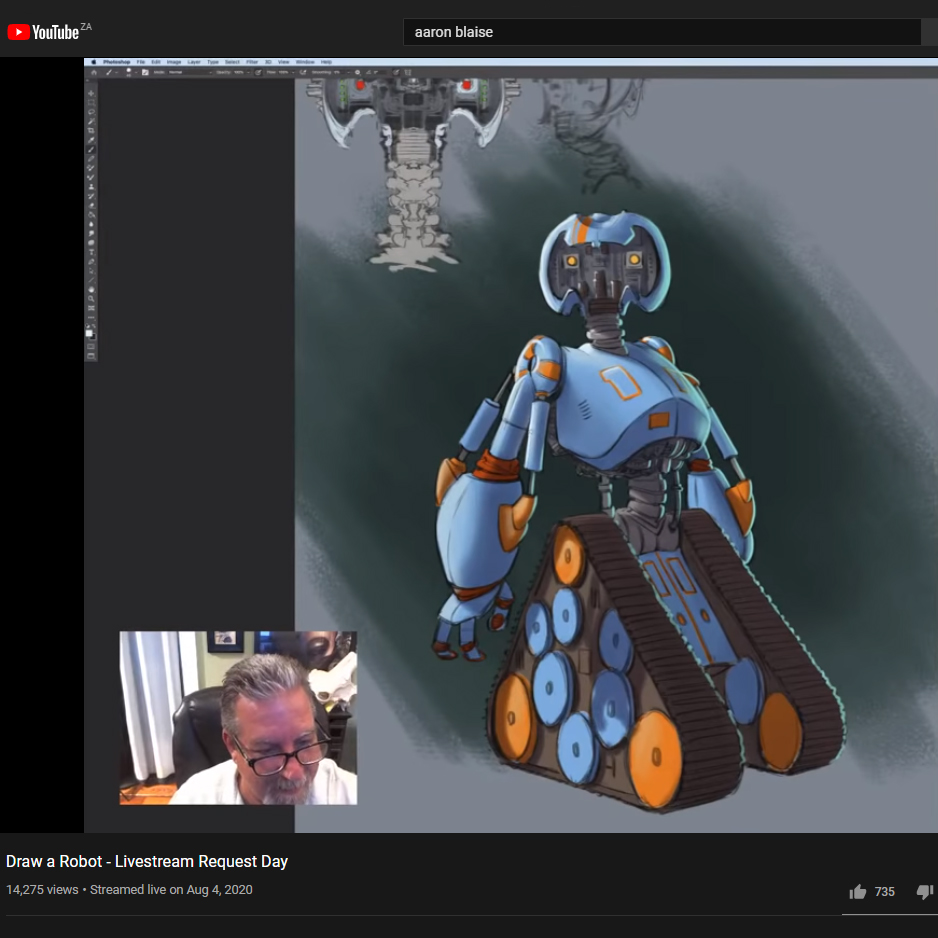
Also, some artists such as Aaron Blaise do regular live streams on their channel where you can watch them paint in real-time. Just watching exactly how they build up their paintings can be extremely informative, from how they set up their lighting, try something, erase, try something else, the way they apply their brushes, or use their layers, layer styles etc. Whether they have voice-overs or not, I highly recommend taking the time to just sit and watch someone else paint. The ImagineFX channel has a whole lot of these much longer painting process videos as well, from a range of artists such as Karla Ortiz, Daniel Bolling, and Luisa Preissler.
Hardware
Going into digital art, you are going to want to get your hands on either a graphics tablet, a pen display (monitor you draw directly on to), or an all-in-one device such as an iPad or Surface Pro. Wacom is pretty much the household name when it comes to drawing tablets, and maybe the first brand you would have thought to look at. However, they do now have some solid competition, especially from XP-Pen (which I use) and Huion that have both been closing the gap in a big way over the last year.
Graphics Tablets
If you have a computer already, the most affordable option to get you pushing pixels around would be a graphics tablet. What will most likely influence your decision here is size, cost, and maybe having certain features like express keys.
When I first got started with digital drawing, I was using an older Wacom Graphire3, which was great at the time for the stylized characters and stickers I was designing. But the key thing that was missing for me when I wanted to do more detailed, painterly stuff, was better pressure sensitivity, and a larger active area. So I grabbed myself an XP-Pen Deco Pro which I recently did a review of HERE.
Most options across the main brands today come with at least a few customizable express keys and ample pressure sensitivity (8192 levels is standard).
Tight budget?
No problem. Brands like XP-Pen and Huion have some great options at very accessible price points. For $50 you could get either the Deco Mini 7 from XP-Pen (often has 20% discount coupon) or the slightly bigger Huion H610 Pro V2.
UPDATE: I just wrote a dedicated piece on a few pen tablet options for under $50 HERE
Pen Displays
While some people prefer working in a way where screen and drawing surface separate, others prefer to draw directly on a screen. Here in particular, there are a growing number of options, and where you also want to take some time to check out multiple reviews on a few different products. Things you might want to consider before making your purchase include the screen resolution, colour accuracy, and whether or not its a fully laminated display.
On the high end, you have Wacom’s Cintiq range which is really not necessary for beginners. I probably shouldn’t even be mentioning it in this post, but just so you know what’s out there. If you do want a big screen to work on with smaller price tag, you might want to check out XP-Pen’s Artist 24 Pro, or Huion’s Kamvas Pro 24. These obviously need a bit more desk space, which I’m running short of, so I might go with XP-Pen’s latest offering, the Innovator 16, or maybe the slightly smaller Wacom One which is also compatible with some Android devices and isn’t cluttered with express keys. You might want to consider these as well if portability is a factor for you.
Mobile Devices

On the note of portability, what might make more sense is an all-in-one device. For drawing on a mobile device, the only sensible choice for a while has been an iPad Pro, but just this month ClipStudioPaint has been released for Samsung, exclusive to the Galaxy store, so if Android tablets are your preference, you might want something like the Galaxy S6 Lite. Some graphics tablets, such as XP-Pen’s Deco Pro, can be connected to Android devices, so you could even go that route. Another option might be the Microsoft Surface Pro.
Whichever route you intend to go, I suggest reading/watching a few product reviews before making your decision. Start with Brad Colbow’s channel… he’s done good reviews on a fairly wide range of these products, and some of the drawing software as well.
Look out for Amazon Prime Day specials:
Pen Displays
The XP-Pen Artist 15.6 Pro, the Huion Kamvas Pro 16 and XP-Pen Artist 22E Pro.
In general the pen displays from XP-Pen have great discount coupons for them, even the Artist 24 Pro with its 2K QHD display. Still maybe a little excessive for a beginner though.
Pen tablets:
Huion’s 2020 Huion HS611, and Huion HS64.
Software

Once you have your drawing weapon of choice, the next thing is a good drawing application. Here too, there are a few different options depending on your needs, budget and the device you are using.
Adobe’s package of products including Photoshop and Illustrator is probably the first thing that comes to mind, however, the monthly payment for its Creative Cloud products and services are not for everybody. Some are opting for slightly older versions of their products, or switching over to something like ClipStudio Paint, which you only need to pay for once.
ClipStudio is probably the one I would recommend if you want something with ample functionality, and is more affordable with a once-off purchase. It has two different packages. For computer there’s the Pro (US$50) and if you want the ability to animate as well, the EX (US$220), which costs a bit more. It works on PC, Mac, iPad and Galaxy devices, though it does have a monthly subscription payment model once the trial expires rather than a once-off purchase on mobile.
On iPad products, Procreate is the way to go for raster graphics and digital painting, and is only US$10. For vector graphics, you might want to consider Affinity Designer (US$20).
The most popular free drawing software options I’ve seen are Sketchbook Pro and Medibang and Krita. Here you’ll just have to see what works best for you on the appropriate device. Also check out Infinite Painter if you are on a mobile device. After the free trial its about $6.
Wrapping up…
So, as you can see, learning opportunities abound. If you are tight on funds, you can easily tap into free resources, or for the fraction of the cost of a brick-and-mortar school, get structured, in-depth courses from industry professionals at the top of their game.
Learn to draw from reference. Drawing amazing, anatomically correct fight scenes, lighting situations or believable creatures, comes much later when you’ve developed enough of a visual library in your head, and even then you will most likely still be pulling up reference as mash different things together to create a certain mood or add another layer of detail. Quite frankly, those people who say drawing from reference is cheating haven’t got a frikkin’ clue what they are talking about.
Hard work trumps talent. Every time. You want to get better at art because art is what you WANT to do. You might not be all that good at it right now, but that hasn’t stopped you from drawing yet, has it? You are determined, and with training and discipline, there is no reason you can’t be making art for video games, publishing your own comics, animating stories.
That being said though, remember that you will ALWAYS have something new to learn. There is always another way to interpret something, the industry is always evolving, and so you must keep evolving too.
Finally. Art is hard, yo. Choosing this as a career is madness. There will be days where self-doubt cripples you; days where it feels like you are just making no progress, and success continues to elude you. There will be days where the world around you seems a total mess, absent of silver linings. You will want to toss your hands up, wave that white flag…
But then there will be those when someone wants to own something you made. Days when an idea flows out your pip, through your hands and onto the digital canvas, and turns out better than you were expecting. There will be days where, that pose you’ve been struggling with, or that clunky animation you’ve been working on several nights in a row now, finally comes right. Ah, sweet, sweet victory, and the best night of sleep you will ever have had up until that point. Only to get up the next day and head back to the front line that is your desk or studio. But you know what, there’s probably nowhere else you’d rather be, and your creative madness is what the world needs.

So, to arms, you stylus warrior! I’ll see you on the battlefield!
I hope you found this post useful. Just a heads up, this post does contain some affiliate links for some of the hardware and mentioned, so as an Amazon Associate I earn from qualifying purchases. I did take a good amount of time to research and put this together so that small commission goes a long way to help me continue with posts like this as well as to channel into my own art projects.
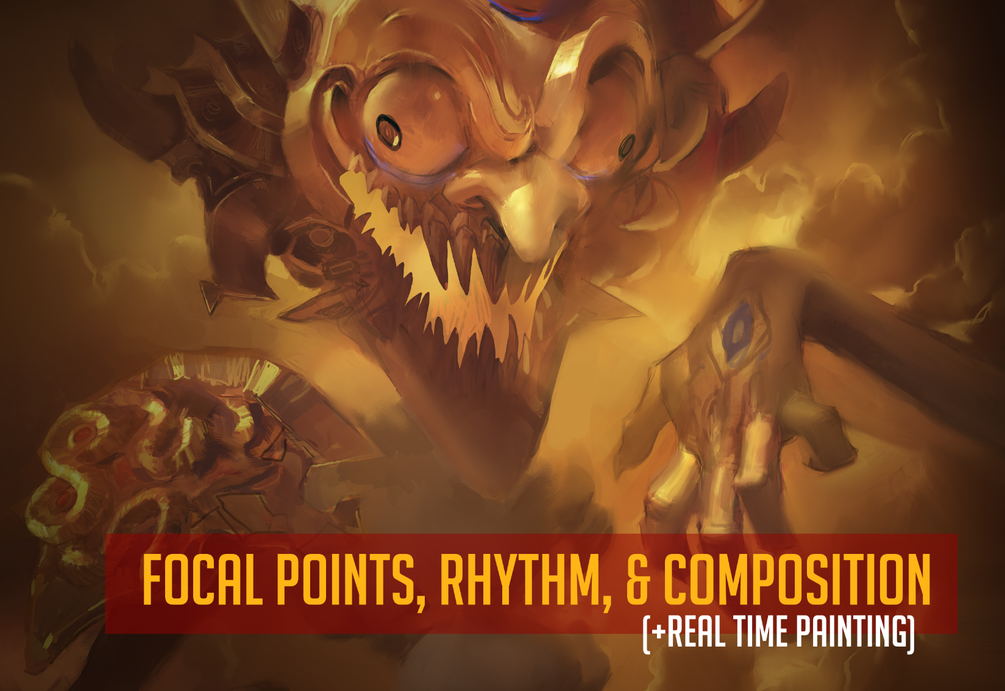
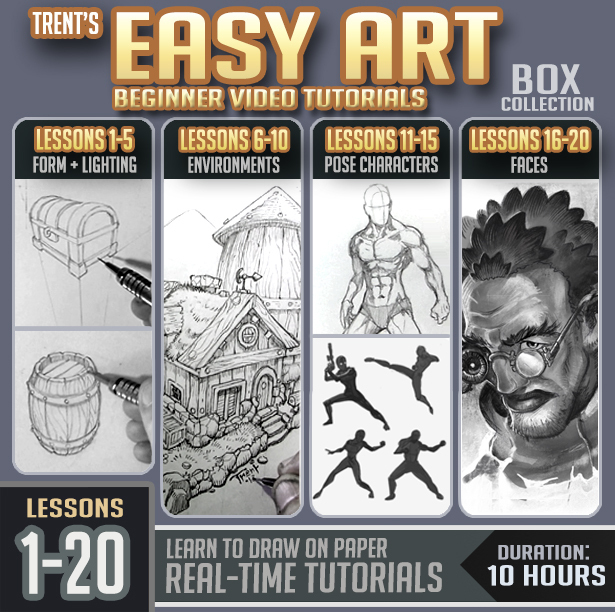


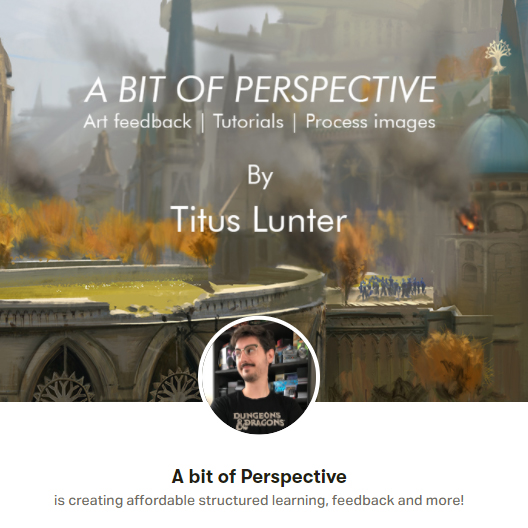

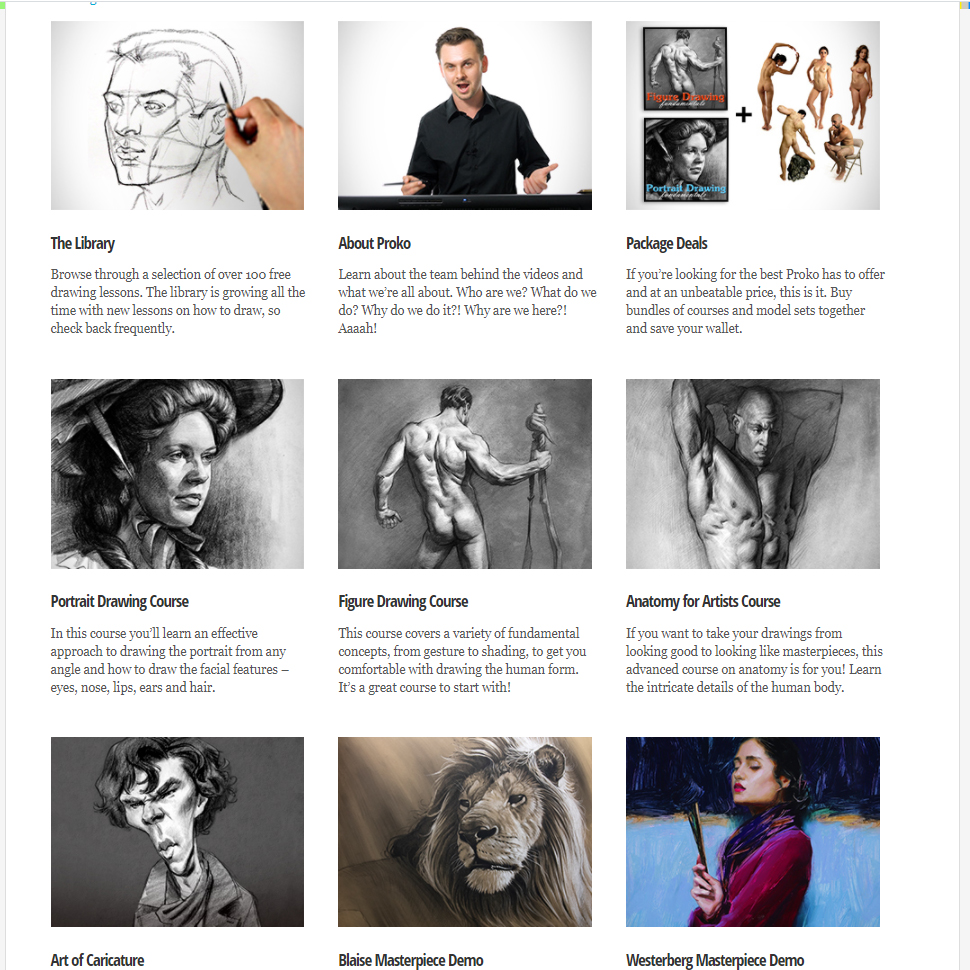


3 thoughts on “Digital Art For Beginners – hardware, software, and online learning.”